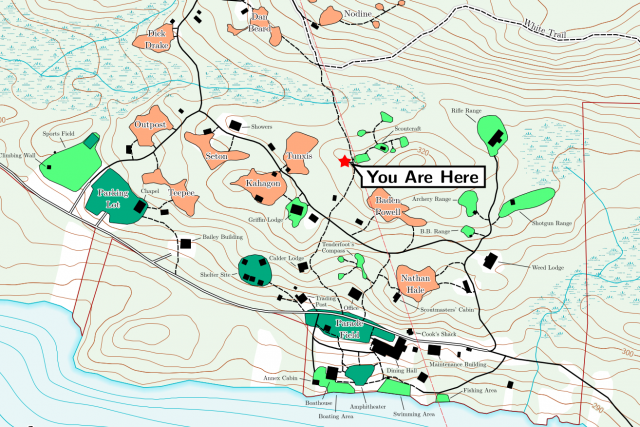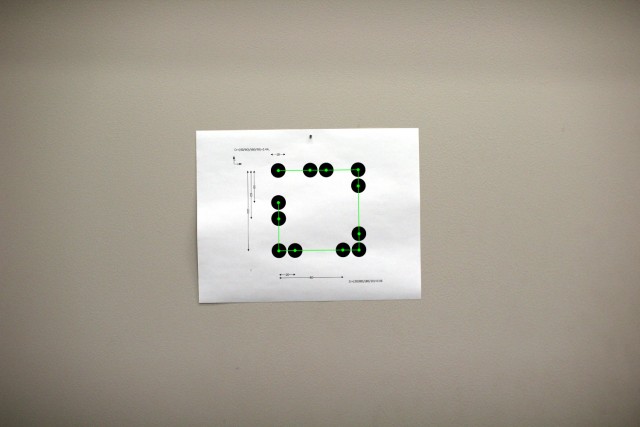With a total solar eclipse in the continental United States coming up next month, I purchased a solar filter for my telephoto lens. Unfortunately, this OD 5.0 solar filter, which is required for safe optical viewing is much too dark for optimal photography. This led me to purchase a sheet of OD 3.8 photographic solar filter film (from Europe, since no one seems to sell it in the United States). This film requires a holder, and while I could have made a paper holder, I opted to 3D print one instead. By making the inside diameter slightly larger than the lens’ outside diameter, it fits in place snuggly, and is much sturdier than a paper holder. The film is cut to size and sandwiched between the two 3D printed segments using double-sided tape. The screws I used in the first holder proved unnecessary, so I left them out on the second holder I made.
 Continue reading →
Continue reading →