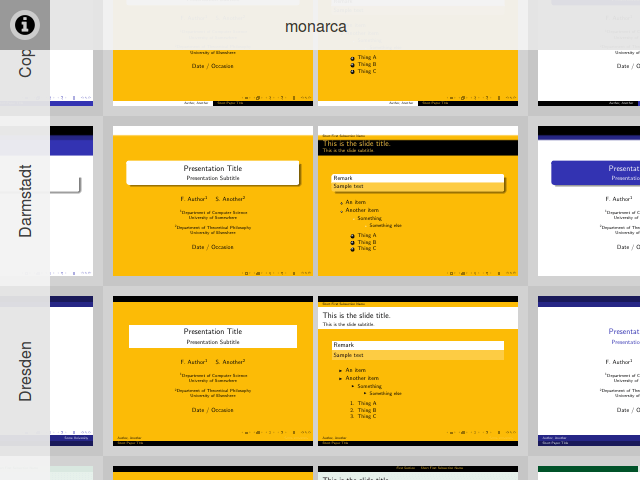Having been a long-time user of free and open source software, I began giving back to the community in the summer of 2010 by producing Windows builds for Hugin, after the project had gone four releases without a Windows build. This was followed a year later by Windows builds for FontForge. At the time, I was a Windows user who occasionally dabbled with Linux. I created the builds so I could use them, but also shared them with the community. In the fall of 2012, roughly two years after I began building for Windows, I switched primarily to Linux but still ran Windows XP on a laptop. When Microsoft ended support for Windows XP this spring, I stopped using Windows altogether, since it became a security risk. My Windows use is now limited to the occasional use of virtual machines. As my use of Windows declined, so did my interest in building for it. First, I stopped building FontForge, and now I’ve stopped building Hugin.
Compared to Linux, building on Windows is a real pain. Linux’s package manager takes care of all the dependencies, so building a piece of software only involves building that piece of software. Building on Windows, on the other hand, requires building all the dependencies and any sub-dependencies, before one can build the piece of software that one wants to build. While much of these built dependencies can be reused between releases, there is no standard location for accessing these dependencies, unlike on Linux, so configuring the build is much more time consuming. Additionally, Windows’ lack of a package manager induces further headaches when trying to integrate Python support, as one can’t just specify it as a automatically resolved dependency as on Linux.
As I write this, my Windows builds of Hugin have been downloaded over 1.4 million times, and my builds of FontForge have been downloaded around 350 thousand times. If even only a very small fraction of those users responsible for the downloads contributed back to the community because of the downloads, I think the time I’ve spent creating the builds has been a good thing. That being said, I no longer plan on producing builds for Windows, as I can no longer justify the time and effort.